Registration for Incoming Students
Preparing for Registration
Mark Your Calendar
For the Fall 2025 semester, registration opens at 7 a.m. (Eastern Time) on July 14 for transfer students and July 21 for incoming first-year students.
Complete Advising Modules on Canvas
All incoming students are enrolled in the WSE Advising Course on Canvas, JHU's Learning Management System.
The course consists of modules introducing you to policies, procedures, and requirements of Johns Hopkins, the Whiting School, and the majors and minors offered. In addition, detailed instructions are provided for required pre-registration tasks including:
- placement tests
- lab safety course
- New Student Advising Form
- transfer and exam credit evaluation
- planning your schedule
- understanding how to use the Student Information System (SIS)
While some of the content is self-paced, some tasks have due dates that are specified in the course. Modules 1-6 must be completed before registration opens.
Meet With Your Professional Academic Advisor
New students must meet with their professional academic advisor before registration opens. Instructions for scheduling this meeting are available in the WSE Advising Course on Canvas.
Registration
When your registration period opens, follow the Day of Registration instructions on the Registrar website.
To maximize your chances for enrolling in your preferred classes, we recommend you:
- Log into SIS a few minutes before the registration time.
- Use a stable internet connection.
- Do not click Register until the time is really 7:00:00 a.m. Eastern Time.
Sometimes the portal crashes (there are thousands of students trying to register at the same time!). So, please be patient. Don’t spam click the register button as it will usually take a while to process. Do not refresh the page.
If you do not get all of the courses you planned for, breathe. It will work out and your academic advisors, academic advisors/success coaches, and academic program coordinators in your departments are here to help.
Maximum Credit Load
First-year students may register up to 18.5 credits and transfer students may register up to 19.5 credits. No permission will be granted to overload in the first semester. After first semester grades have been posted in SIS, first-year and transfer students may request credit overload for the spring term.
Registration Changes
After your initial registration, you may add, drop, and withdraw from courses. Deadlines for all of these actions differ, and are available on the Term Dates & Deadlines page on the Registrar website.
Manage Waitlisted Courses
Remember that current JHU students have already registered in April for their fall semester courses. And many incoming students register for the basic math and science courses when the registration opens. Thus, you may need to get on the waitlist queue for some of the popular courses. You may join the waitlist for up to 3 courses at a time. If you are on the waitlist for a course and a seat becomes available, you will receive an email from the Registrar’s Office with further instructions to enroll in the course. Read more in the Waitlisting Classes section of the Registrar website and My Waitlist Classes from the IT@JH University Information Systems site.
Conditional Add/Drop
The “Conditional Add/Drop” feature allows you to swap an existing enrollment for a new course. This feature only drops the original course after the new enrollment is successful to prevent you from losing your spot in the original course in case you cannot add the new course.
How to submit a conditional add/drop
Submission Instructions
- Log in to SIS, then select Registration → Add/Drop Classes from the menu.
- Select the checkbox that appears next to the class you wish to drop.
- Select the Conditional Add/Drop button.
- Type the name of the class you wish to add in the Class to Add text box.
- Select Continue.
Your request will be processed immediately and indicate whether the add/drop was successful.
Add Courses
How to add a course
Deadline
In the Fall and Spring semesters, you may add a course in SIS Self-Service until the end of the second week of classes. Review the Registrar’s Office website for the exact date of this deadline for each term.
Submission Instructions
- Log in to SIS, then select Registration → Add/Drop Classes from the menu.
- Select the Add Class button.
Your request will be processed immediately and be reflected in SIS.
Summer and Intersession
Summer and Intercession terms have different deadlines for adding a course. Find your term on the Registrar's Undergraduate Registration page and follow the instructions.
Drop Courses
Until the end of the second week of classes, students may continue to add and drop courses without permission from your professional academic advisor. You may process schedule adjustments on your own using SIS self-service.
Remember, you must remain enrolled in a minimum of 12 credit hours in both fall and spring, regardless of when you adjust your schedule. Dropped courses will not post to your transcript or be calculated in your GPA
How to drop a course
Deadline
In the Fall and Spring semesters, you may drop a course in SIS Self-Service until the end of the sixth week. Dropping a course in the first two weeks of classes does not require approval. Dropping a course between the third week and deadline requires your professional academic advisor to release the hold in SIS.
Review the Registrar’s Office website for the exact date of this deadline for each term.
Submission Instructions
- Log in to SIS, then select Registration → Add/Drop Classes from the menu.
- Check the box next to each course you would like to drop.
- Select the Drop Class button.
Summer and Intersession
Summer and Intersession terms have different deadlines for dropping a course. Find your term on the Registrar's Undergraduate Registration page and follow the instructions.
Customized Academic Learning (CAL)
Taking the time to get acclimated to campus and the demands of traditional academic work will be beneficial before adding on Customized Academic Learning. However, there are no restrictions on first-year students in doing so if desired. Participation in a research lab is a selective process in which you are evaluated on the skills and knowledge you can bring to the lab. The needs of the lab will be an important consideration in the decision to accept you as a member of the research team.
Although research and other Customized Academic Learning are great co-curricular endeavors, students should not feel pressure to do something in their first year.
Read more about Customized Academic Learning.