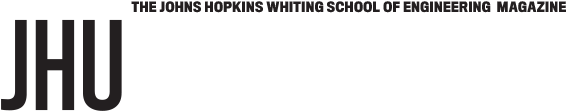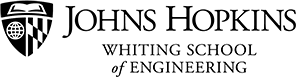Since the COVID-19 pandemic suddenly forced all teaching and learning to go virtual in mid-March, faculty members have gotten a crash course in what works—and what doesn’t—in remote teaching and learning.
Jeremy Brown, for instance, learned the importance of making sure your microphone is turned on while recording a lecture via Zoom— something he neglected to do one day early on because of the stress of adapting a curriculum to a remote format while maintaining his active research program, all with two small children underfoot at home.
“I did the whole lecture and discovered it had no sound,” says Brown, the John C. Malone Assistant Professor in the Department of Mechanical Engineering. “Lesson learned: Check the mic before you record.”
On their way to becoming adept in remote teaching, faculty members have adapted course content to new formats, adjusted grading rubrics, tweaked syllabi, and (via experience and intensive training by dedicated support staff) gained mastery of new strategies, pedagogies, and technologies— all in the name of ensuring they deliver rich, engaging, Johns Hopkins-quality content to students remoting in from Baltimore to Beijing.
“Our faculty showed great dedication during this transition. The result has been an explosion of innovation,” says Michael Falk, professor of materials science and vice dean for undergraduate education. “More than a few faculty members have told me that they plan to continue some of the instructional practices they piloted, including increasing one-on-one meetings with students and utilizing cutting-edge software tools, even after in-person classes return.”
Armed with knowledge acquired during hours of training and practice, more than 130 engineering faculty members chose to teach their fall courses from the sophisticated, new, state-of-the-art remote teaching studios the Whiting School built on campus over the summer.
These spaces—equipped with multiple camera and screen options, Zoom room controllers, lighting panels, and professional-quality microphones—are a far cry from the makeshift offices faculty members rushed to set up last March when in-person instruction was suspended. At that point, many worked from their kitchen tables or in spare bedrooms, with boisterous young children darting in and out, or spouses and recently-returned home adult children vying for bandwidth at desks nearby.
“This has been a real adventure in so many ways,” says Joanne Selinski, associate teaching professor and director of undergraduate studies in the Department of Computer Science. She jury-rigged a desk at home from an ironing board and a Corona beer box; the ironing board afforded her flexibility in seating positions, and the box allowed her laptop enough height that she could stand while delivering lectures.
“The challenges to adjust to all this in a landscape where plans were constantly changing meant a lot of stress at the beginning, for sure,” she says. “We are all working harder than ever before to make sure that our students get everything they need, expect, and deserve.”
March Madness

Before the pandemic, few faculty members, other than those working in the school’s Engineering for Professionals’ online programs, had much experience teaching remotely.
“I had recorded a few lectures for Blackboard, sure, but that was about it. Suddenly, I had to figure out a whole new thing,” Brown says.
At the time, Brown was teaching two courses that typically include hands-on, team-based projects carried out in the lab. For example, one year for their final project, students in his Mechatronics course (mostly undergraduates) designed and built autonomous robots that played hockey against each other.
Initially, Brown was hopeful that his Mechatronics students could temporarily work from home using computer-aided design to brainstorm and test designs, then return in mid-April ready to build in the real world. But as the pandemic galloped on, it became apparent that neither students nor faculty would be returning to campus anytime soon.
“We were starting to see the proverbial writing on the wall that we would not be coming back during the spring semester. My essential question then was: How do you teach hands-on courses in an all-virtual environment?” Brown says.
He briefly considered having the Mechatronics students finish the spring semester refining their CAD designs but worried that this was inherently unfair to students who were less familiar with CAD software than others.
Consulting with his teaching assistants (whom he calls “amazing” and “awesome”), Brown decided that the students would instead use a tool called Simscape, which allows users to create a virtual copy of the physical world and then simulate mechanical interactions with it.
“Honestly, at that point, we were flying by the seat of our pants, but we were determined to do a good job, so we put a lot of energy and attention to it, and it ended up working out really well,” he says.
For their final project, Mechatronics students used Simscape to build virtual robots, which they navigated through a virtual maze.
“I was very impressed with the projects,” says Brown. “Even though students were not meeting and working physically in a lab, they were able to do the conceptual work around building systems. And throughout the process, I also personally gained knowledge and expertise about remote teaching and learning.”
Selinski was also teaching two classes— Gateway Computing: Java, and User Interfaces and Mobile Applications—when COVID-19 closed the campus.
Gateway was already configured as a “flipped” class, with the mostly first-year students in her sections listening to pre-recorded lectures and doing assigned readings on their own time and then coming to class to work individually and in teams on exercises under the guidance of Selinski and her teaching assistants. In March, students in her User Interfaces course were just entering its project portion, which is less about lectures and content delivery and more about breaking into teams to write Android apps based on lessons learned earlier in the semester.
“Having to put Gateway online was challenging, because I was no longer in the same room with students, looking at their programs and helping them solve problems as I sat or stood right there with them,” she says. “So we basically took the class to Zoom and explored many of the tools available, such as breakout rooms, to meet and work on their class exercises. It wasn’t in-person, but it worked.”
Shifting the 45-student User Interfaces class to a remote setting was a bit less challenging for a simple reason: She already knew most of the second- and third-year students, so it was easier to engage with them in the virtual environment. Selinski held the class via Zoom at its regularly scheduled time, recording it for students in China and other time zones, and built in project days.
“The students’ final results were very strong, and I was proud of them,” Selinksi says. “Those of us in computer science were fortunate, in that our courses don’t rely as much on a physical component. For us, there were probably only a handful of classes that were strongly impacted by our not being able to meet in person. That said, there were plenty of challenges—for faculty and for students.”
Smoothing Out Stressors

The switch to remote learning was challenging for students as well. Some returned to homes without regular internet access. Others were distracted and anxious because immediate family members or relatives were battling COVID-19, or their families were experiencing financial stress.
To help support students, the university offered Wi-Fi hotspots and other technology support, as well as discounts on computer purchases and financial aid to help cover the costs associated with the purchase of new laptops. The Center for Educational Resources also provided students with practical information on online learning, from how to use Zoom to strategies for setting up a dedicated workspace at home.
Brown became aware that some students also had access to devices such as 3-D printers while others did not, leading him to think harder about the whole issue of equity of resources when creating assignments or projects.
“It wouldn’t be fair if one student did better than another gradewise because of different resources,” he says.
Selinski dealt with similar issues among her students, who, like Brown’s, were remoting in from various time zones around the world. One student, who shared their bedroom with siblings, had to log in from a closet, the only private space in their home. Others expressed embarrassment about their home environments, which they feared their classmates could see via Zoom.
“I made a point of showing students how they could put up a virtual background in Zoom so that no one had to see their private space,” she explains. “Of course, we all know that not every student has the ideal home learning environment, but it doesn’t hurt to be reminded.”
A Fruitful Fall

The baptism by fire into the world of remote teaching that Selinski and Brown experienced, combined with in-depth training sessions provided by the school, reaped benefits in the fall, with some 250 courses being taught from the teaching studios on campus. (Support staff conducted nearly 200 one-on-one training sessions in the new studios with faculty members over the summer and during the first week of the fall term.) Like their colleagues across the Whiting School, both faculty members charged into fall 2020 armed with expertise and confidence, ready to teach their classes from the new studios.
“One of the best things about being in the studios [at Homewood] is that I could see all my students’ faces, unlike in the spring, where I was teaching from home via Zoom, with my little laptop on my ironing board desk,” says Selinski.
As in the spring, her fall Gateway class was flipped. But this time, Selinski says the remote teaching techniques she learned on the fly and through training sessions in the spring and summer meant she knew exactly how to keep students engaged in the virtual environment.
“I knew one challenge was going to be getting students comfortable with remote learning and with each other and the class,” she says. “So, on day one of fall, we played with all the Zoom tools together. I had them raise their hands, answer polls, and then I had them go into breakout rooms and talk to each other, figuring out who lives close to each other, who has the same birthday, who likes the same movies—that kind of thing. I wanted them to get to know each other, because I knew that would pay off in later classes. It did.”
First-year student Zal Ekinci remembers that first class well. He said that the exercises not only helped him begin to get to know his classmates but also reassured him that he was going to be OK in his first college-level computer science class.
“One thing that Professor Selinski did was take a poll to ask the class who had done some programming and who hadn’t. Though I had come in with some programming experience, it wasn’t a lot, and seeing that we were all in the same boat, I knew that I could make progress alongside my peers,” says the Riverdale, New Jersey, resident.
Brown, too, used the flipped classroom model for his fall Haptics class, with class time devoted to interactive sessions designed specifically around interactions between professor and student, and between student and student.
“I did everything from bring demos to do for the students to having them demonstrate things. We did pseudohaptic experiments together, and I had them team up to do the same,” Brown says. “I used a lot of polls in real time, to see what they are understanding or not getting, as well as asked them to answer multiple-choice questions and fill-in-the- blanks. This led to many fruitful and animated conversations with the students.”
 Kathleen D’Souza, a student in Brown’s fall Haptics class, found the class very engaging.
Kathleen D’Souza, a student in Brown’s fall Haptics class, found the class very engaging.
“I was really impressed by the flexibility of Dr. Brown to meet all students’ needs; the ability to have conversations in class or during his office hours really enhanced my learning experience,” says D’Souza, a systems engineer at Boeing in Seattle, who took the class as part of Engineering for Professionals’ mechanical engineering graduate program.
D’Souza was particularly enthusiastic about the class’s use of Hapkits, which are kinesthetic devices that allow users to input motion and feel the forces that they program. Brown uses these kits every year (even in person) and personally mailed kits to D’Souza and each student in his fall Haptics class.
“One of my concerns about remote learning was the lack of hands-on experience, but this class took that fear away,” D’Souza says. “I found the flow of the virtual class very natural and comparable to in-person classes that I took as an undergrad. I also found the flipped classroom makes it much easier to ask questions during the interactive sessions.”
Brown likes the flipped classroom model too. In fact, he is planning to keep it when classes eventually return to campus.
“I am seeing there is a lot to be said about recording the lecture ahead of time, giving students time to view and digest it, and showing up in person to talk about it, ask questions, and really engage actively with the material,” he says.
“This just goes to show that every experience—even a pandemic—can be a learning opportunity for us all.”