To create a new library, first start cadence and open the Library Manager as usual (CIW:Tools -> Library Manager). In the Library Manager, click File->New->Library.
A dialog box should appear and you should fill the appropriate boxes as shown in the picture:
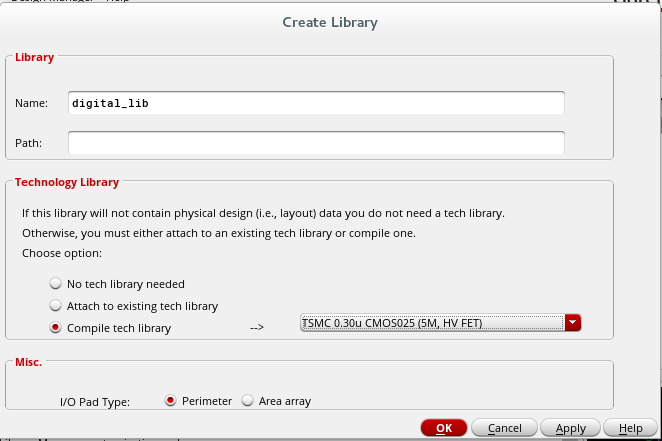
You can choose any name for the library. In this case we have chosen digital_lib for the library name.
We will have to compile a technology file with this new library. First, select Compile a new techfile. Next, select TSMC 0.30u CMOS025(5M, HV FET) from the drop down menu beside Compile tech library. Click OK.
The new technology file will be compiled and placed in the directory where your library is located. This techfile specifies the type of devices we’ll use in the library. Your library is created now and you should be able to locate the new library called digital_lib in your Library Manager.