After you have an account created on the ECE server, setup the cadence environment using the following steps
- Open a new terminal window with
Ctl-Alt-Tor by right-clicking the desktop and selecting “Open in terminal” - Make a new directory with the command
mkdir ECE491(orECE216for Intro to VLSI). This is where all your Cadence files will be located. - Change your working directory to the new directory
with cd ECE491. - Set up Cadence by typing
cadence ncsu.- You only need to run this command the first time you use Cadence (or when you create a new Cadence directory).
- Note:
ncsumust be in lowercase for this to work.
- Start Cadence by typing
cadencefrom the ECE491 directory
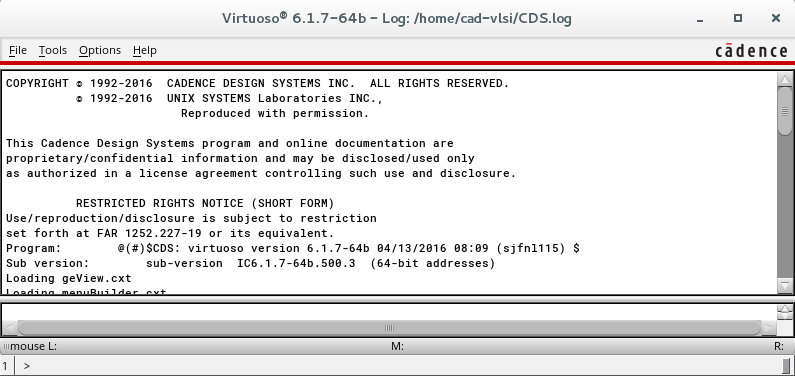
The window above is called the Command Interpreter Window (CIW) This window represents the Design Framework II environment, and provides access to Cadence through its menus, or its input line using SKILL commands. The CIW window is the control window for the cadence software,