Live Term Start Checklist
Start your semester off right with our CMTS Work Smarter training series! In this session, we’ll walk through our handy term start checklist, covering essential course prep tasks—from adjusting assignment due dates to publishing new content and double-checking gradebook settings. Register now to streamline your course preparation and ensure a seamless semester launch!
Topics: Canvas, Course Prep, Educational Technology, Term Start
Let’s Get Connected: Canvas and Core Tech Resources for Students
With Liz Pallia, Sr. Instructional Technologist and Martine Richards, Instructional Technologist
Welcome to WSE! In this student orientation session, you’ll get a guided introduction to Canvas, including how to find your courses, complete required orientation courses, contact your instructors, and access help when you need it. We’ll also show you where to find key JH resources, like email, MS Office tools, and the software catalog, so you can start the semester confident and connected. Register now to get set up for success.
Topics: Canvas, Classroom Technology, Microsoft 365, Educational Technology, Term Start
Maximizing Zoom Rooms in the Classroom
With Peter Williams, Media Systems Specialist
Transform your teaching experience with Zoom Rooms! Faculty are invited to join the CMTS team for this interactive training focused on enhancing your classroom sessions through the effective use of Zoom Rooms technology. Registere now to learn practical skills to engage students, manage classroom tech confidently, and elevate your instructional methods.
Topics: Classroom Technology, Zoom and ZoomRooms, Educational Technology
Tame Your To-Do List with Asana
With Kelly Queen, Instructional Technologist
New year, same tasks and timelines? In this CMTS Work Smarter session, we’ll walk through best practices in Asana to help you manage projects, track progress, and collaborate more effectively. Register now to get organized and stay on top of your work!
Topics: Educational Technology
Keeping it Together: Managing Groups, Students, and Assignments in Canvas
Enhance student collaboration and peer feedback with our CMTS Work Smarter training series! In this session, you’ll learn how to create and manage group assignments and peer review activities in Canvas, including tips on creating groups and group sets, setting submission criteria, and facilitating effective peer evaluations. Register now to streamline your Canvas workflows and elevate your classroom interactions!
Topics: Canvas, Educational Technology
Excel Tips and Tricks
With Martine Richards, Instructional Technologist and Angie Miller, Instructional Technologist
Description: Think you know Excel? In this CMTS Work Smarter session, Excel Tips and Tricks, we’ll uncover time-saving shortcuts, hidden features, and smart strategies to help you clean data, visualize results, and work more efficiently. Register now to turn your spreadsheets into power tools.
Topics: Classroom Technology, Microsoft 365, Educational Technology
Zoom Event Best Practices
With Austin Tremblay, Sr. Technology Solutions Analyst and Heather George, Sr. Technology Solutions Analyst
Take your virtual events to the next level with our CMTS Work Smarter training series! In this session, you’ll discover essential Zoom event best practices, including key meeting settings, managing participants, and setting up breakout rooms to boost attendee engagement. Register now to master Zoom and create impactful online experiences!
Topics: Classroom Technology, Zoom and ZoomRooms, Educational Technology
Mid-Semester Check In
With Austin Tremblay, Sr. Technology Solutions Analyst and Angie Miller, Instructional Technologist
Stay on track this term with our CMTS Work Smarter training series! In this mid-semester check-in, we’ll review essential Canvas tasks—like gradebook management, assignment feedback, and monitoring student progress—and connect you with helpful resources to support your students. Register now to fine-tune your Canvas skills and help your students succeed!
Topics: Canvas, Course Prep
Canvas Best Practices
Looking to make your Canvas courses more organized, accessible, and effective? In this CMTS Work Smarter session, we’ll explore best practices in Canvas, from structuring content and managing assignments to creating a smoother experience for both instructors and students. Register now to build courses that work smarter, not harder!
Topics: Canvas
Schedule Like a Pro
Tired of waiting on everyone to fill out the Doodle poll? We’ve got you. Simplify your scheduling process with our CMTS Work Smarter training series! This session will cover practical strategies for scheduling like a pro, including Outlook Schedule Assistant and using Outlook and Zoom together, including calendar integration, sending invitations, and scheduling Zoom meetings directly within Outlook. Register now to start managing your meetings and events more efficiently!
Topics: Microsoft 365, Educational Technology
Basic Troubleshooting
Description: Tech troubles slowing you down? In this CMTS Work Smarter session, we’ll cover simple fixes and settings that can save you time and frustration, like optimizing your browser for Canvas, troubleshooting common issues with LTI tools, and the best ways to reach out for support. Register now to keep your tech running smoothly all semester!
Topics: Canvas, Classroom Technology, Educational Technology
End of Term Live Help Desk
With Austin Tremblay, Sr. Technology Solutions Analyst and Angie Miller, Instructional Technologist
Wrap up your semester smoothly with our CMTS Work Smarter training series! Bring your questions about Canvas, grade weighting, syncing final grades with SIS, and other classroom tech to this end-of-semester Q&A session designed specifically for WSE faculty. Register now to troubleshoot challenges and ensure a stress-free finish!
Topics: Canvas, Classroom Technology
Live Term Start Checklist
Start your semester off right with our CMTS Work Smarter training series! In this session, we’ll walk through our handy term start checklist, covering essential course prep tasks—from adjusting assignment due dates to publishing new content and double-checking gradebook settings. Register now to streamline your course preparation and ensure a seamless semester launch!
Topics: Canvas, Course Prep, Classroom Technology, Term Start